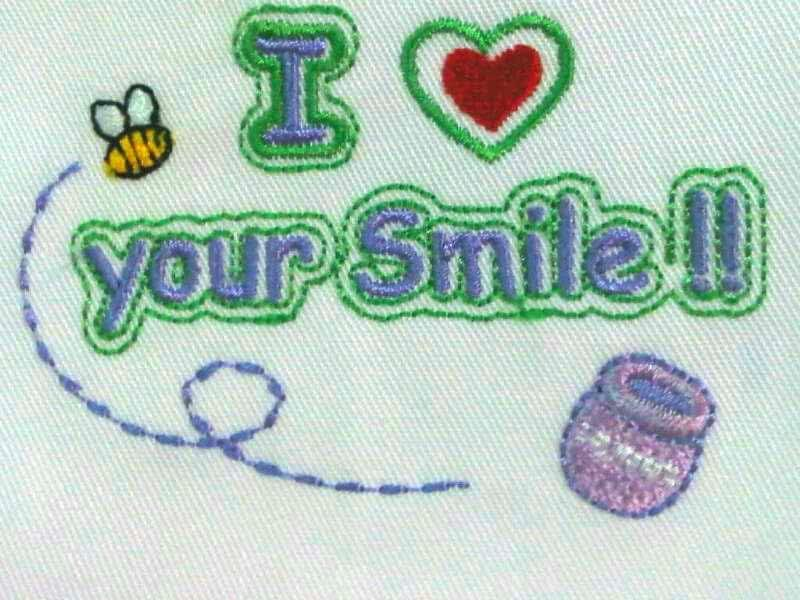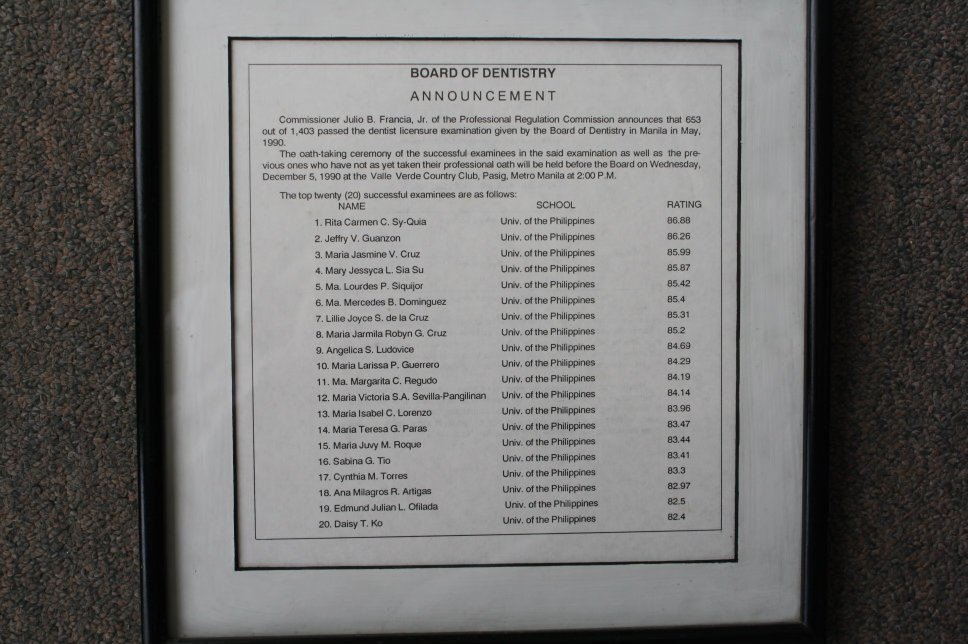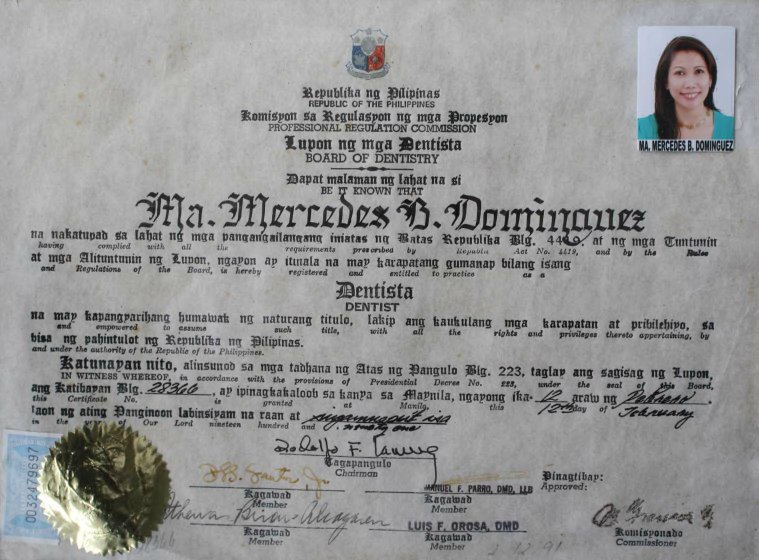Dominguez Dental Clinic
Dentist & Dental Office | Alabang
Since graduating from the University Of the Philippines, College of Dentistry, Manila in April 1990, Dr.M.Dominguez has been dedicated to bringing healthy, confident smiles to life.
As a national dental board exam topnotcher and a passionate practitioner, she started her journey in dentistry with one mission: to care for every smile as if it were her own. In August 1991, she turned her mission into reality by setting up her own private practice in the heart of Alabang, Muntinlupa city, Metro Manila where expertise meets family-centered care.
At Dominguez Dental Clinic, we believe every smile tells a story. That’s why we have redefined our tagline to:
“Your Smile, Our Passion.”
This reflects our unwavering commitment to providing exceptional dental care with a personal touch. Whether it’s a routine checkup or a transformative procedure, we make your smile shine brighter than ever.
Why Choose Us?
- Over 30 years of experience in the dental field.
- Led by Dr. M. Dominguez, a board exam topnotcher with a proven track record of excellence.
- Partner colleagues ( Dr. I. Pobre, Dr. K. Dominguez and Dr. G. Cruz) with proven track record of excellence.
- Clinic facilities designed for your comfort and safety.
- A family-friendly environment where every member of your household is treated like family.
Our Services
- Preventive Dentistry
- Restorative Dentistry
- Cosmetic Dentistry
- Pediatric and Geriatric Dentistry
- Oral Surgery
- Prosthodontics
- Endodontics
- Orthodontics
- TMJ and Dental Pain Management
- Teeth Whitening.
Reach Us
- +63 917 730 0516
- +63 28 850 9046
- dominguezdentaloffice@yahoo.com
- 8th Flr. Richville Corporate Tower, Muntinlupa City, Philippines, 1780
Frequently Asked Questions
You can contact us via whats app +63 917 730 0516 or our telephone number +63 28 850 9046 to call us now.
For Android (Google Chrome Browser)
- Open the Website: Open the desired website in the Google Chrome browser on your Android device.
- Access the Menu: Tap the three-dot menu icon (usually in the top-right corner).
- Select “Add to Home Screen”: Scroll through the options and tap “Add to Home Screen”.
- Customize the Name: A pop-up will appear, allowing you to customize the name of the shortcut (optional).
- Confirm Addition: Tap “Add”.
- Choose Placement: Select “Add automatically” or drag the shortcut icon to place it manually on your home screen.
For iOS (Safari Browser)
- Open the Website: Open the desired website in the Safari browser on your iPhone or iPad.
- Access the Share Menu: Tap the Share icon (a square with an upward arrow) at the bottom of the screen.
- Find “Add to Home Screen”: Scroll through the sharing options and tap “Add to Home Screen”.
- Edit the Shortcut Name: A screen will appear where you can customize the name of the shortcut (optional).
- Confirm Addition: Tap “Add” in the top-right corner.
View on Home Screen: The website shortcut will now appear on your home screen, looking like an app icon.